Deploy a CVMFS Stratum 1
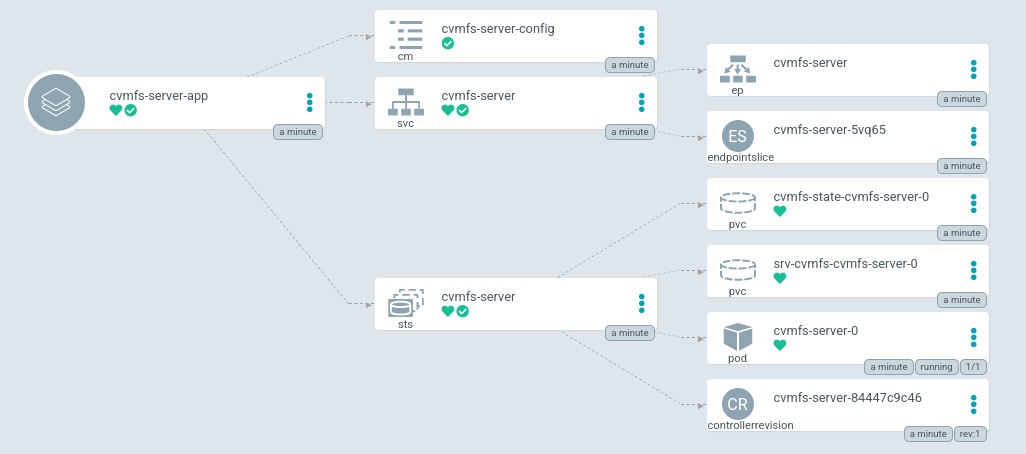
Let's assume we plan to replicate http://cvmfs.example.com/cvmfs/repo.example.com.
There is an issue with the Cgroups V2, a feature in recent linux kernels.
The issue happens when a container image uses SystemD as the init system.
When using a container image with SystemD, /sys/fs/cgroup must be mounted on the container. However, with Cgroups v2, the structure of this directory changed.
Therefore, you MUST rollback to Cgroups v1 until SystemD can run with Cgroups v2. To rollback, add systemd.unified_cgroup_hierarchy=0 to the kernel cmdline parameter.
Helm and Docker resources
The Helm resources are stored on ClusterFactory Git Repository.
The Dockerfile is described in the git repository SquareFactory/cvmfs-server-docker.
A Docker image can be pulled with:
docker pull ghcr.io/squarefactory/cvmfs-server:latest
1. Deploy Namespace and AppProject
kubectl apply -f argo/cvmfs/
2. Persistent Volumes, Secrets and PVC
2.a. Write the CVMFS public key
Create a SealedSecret which contains the keys of the repositories:
- Create a
-secret.yaml.localfile:
apiVersion: v1
kind: Secret
metadata:
name: keys-secret
namespace: cvmfs
type: Opaque
stringData:
repo.example.com.pub: |
-----BEGIN PUBLIC KEY-----
...
-----END PUBLIC KEY-----
- Seal the secret:
cfctl kubeseal
- Apply the SealedSecret:
kubectl apply -f argo/cvmfs/secrets/keys-sealed-secret.yaml
2.b Deploy a PersistentVolume or StorageClass
While we could use NFS to as persistent storage for the replica, let's deploy a local-path-provisioner.
Basically, local-path-provisioner creates the /opt/local-path-provisioner directory on the nodes. It allocates dynamically a volume in that directory using a StorageClass.
To deploy the provisioner:
kubectl apply -f argo/local-path-storage/apps/local-path-storage-app.yaml
The StorageClass local-path should be deployed.
3. Editing cvmfs-server-app.yaml to use the fork
Change the repoURL to the URL used to pull the fork. Also add the values-production.yaml file to customize the values.
source:
# You should have forked this repo. Change the URL to your fork.
repoURL: git@github.com:<your account>/ClusterFactory.git
# You should use your branch too.
targetRevision: HEAD
path: helm/cvmfs-server
helm:
releaseName: cvmfs-server
# Create a values file inside your fork and change the values.
valueFiles:
- values-production.yaml
4. Adding custom values to the chart
Read the values.yaml to see all the default values.
4.a. Create the values file
Create the values file values-production.yaml inside the helm/cvmfs-server/ directory.
4.b. Select the nodes
Because we are using local-path, you should select the nodes hosting the volumes.
nodeSelector:
kubernetes.io/hostname: my-node
4.c. Mount the keys
# ...
volumeMounts:
- name: keys
mountPath: /etc/cvmfs/keys/cvmfs.example.com/repo.example.com.pub
subPath: repo.example.com.pub
readOnly: true
volumes:
- name: keys
secret:
secretName: keys-secret
defaultMode: 256
state:
storageClassName: 'local-path'
storage:
storageClassName: 'local-path'
4.d. Add the replicas
# ...
config:
replicas:
- name: repo.example.com
url: http://cvmfs.example.com/cvmfs/repo.example.com
keys: /etc/cvmfs/keys/cvmfs.example.com/repo.example.com.pub
options: '-o root'
Make sure the option -o root is present to avoid a deadlock.
-o root indicates the owner of the repository.
The options field is the arguments passed to cvmfs_server add-replica.
4.e. (Optional) Expose the application to the external network
If you want to expose your stratum 1 server, add these fields to the values:
# ...
ingress:
enabled: true
annotations:
cert-manager.io/cluster-issuer: selfsigned-cluster-issuer
traefik.ingress.kubernetes.io/router.entrypoints: websecure
traefik.ingress.kubernetes.io/router.tls: 'true'
ingressClass: traefik
hosts:
- cvmfs.example.com
tls:
- secretName: cvmfs.example.com-secret
hosts:
- cvmfs.example.com
The service is already enabled.
In case you don't know how to use Ingress with cert-manager and Traefik. Use the annotations traefik.ingress.kubernetes.io/router.entrypoints and traefik.ingress.kubernetes.io/router.tls to indicates the port used by Traefik.
The cfctl.yaml indicates that the entrypoints websecure is the port 443.
More about Traefik with Kubernetes Ingresses in their documentation.
Use the annotation cert-manager.io/cluster-issuer to indicates the certificate issuer and specify the generated certificate secret name in the tls[].secretName field. cert-manager will automatically search or generate the TLS certificates.
More about cert-manager in their documentation.
5. Deploy the app
Commit and push:
git add .
git commit -m "Added CVMFS server"
git push
And deploy the Argo CD application:
kubectl apply -f argo/provisioning/apps/cvmfs-server-app.yaml
If the Ingress is enabled and configured, the CVMFS server should be available on the IP specified by MetalLB. Configure your DNS so it redirects to this IP.